Use everything in your beats, mixes, and releases—no limits.
Get your kits, presets & chains right after checkout.
Instantly usable sounds & presets for any level of producer.
Your sounds, presets, and chains forever.


Levitation Vocal Presets | FL Studio
Make Your Vocals Shine In Seconds — 130+ FL Studio Chains Using Only Stock Plugins.
No third-party plugins needed. Just drag, drop, and sound radio-ready in any genre.
Whether you’re tracking vocals, producing demos, or finishing songs, Levitation Vocal Presets gives you instant access to polished, professional vocal tones — without reaching for third-party plugins.
Choose between:
- Standard Edition ($59): 70 drag-and-drop vocal presets
Requires FL Studio Signature Edition for full compatibility
- VIP Edition ($97): 130+ advanced vocal chains
Requires FL Studio All Plugins Edition for full compatibility

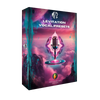
Levitation Vocal Presets | FL Studio
download Instant Digital Download
What's Included
expand_more
Standard Edition – $59
- 70 FL-native vocal presets
- Lead, background & ad-lib vocal chains
- Reverb & delay send chains
- Vocal recording template for fast session setup
- Installation & resource videos + vocal production guide PDF
VIP Edition – $97
- 130+ total vocal presets
- 34 lead, 22 background, 16 ad-lib presets
- 14 experimental FX chains
- 28 FX sends (Reverbs & Delays)
- 20 Custom mobile fx rack vocal enhancer presets
- 4 vocal recording templates — fully set up with a vocal group track, pre-routed multiband sidechain to the instrumental insert. Lead vocals, background layers, ad-libs, and bus sends are all ready to use right out of the box.
Result: faster mixes, more creativity, and pro-sounding vocals with one click.
Why FL Users Love It
- One-click pro vocal chains
- Works natively — no third-party plugins
- Built for artists, vocalists, producers & engineers
- Works with all vocal styles & genres
- Templates streamline writing, tracking, and mixing
Choose Your Edition
- Standard Edition – $59 → Built for quick, pro-level vocal mixes
- VIP Edition – $97 → For producers who want advanced FX chains, creative textures, and streamlined vocal workflow
You can also find this pack in our Logic Pro Collection
What You'll Need
expand_more
Standard Edition : Requires FL Studio Signature Edition for full compatibility
VIP Edition: Requires FL Studio All Plugins Edition for full compatibility
How To Download
expand_more
All Mayu Beatz products are digital and delivered instantly via email after purchase. You’ll also be redirected to a download page for immediate access, and your files will remain available anytime in your account. If you don’t see the email, check your spam folder or contact us — we’re happy to help.

Select Version: VIP


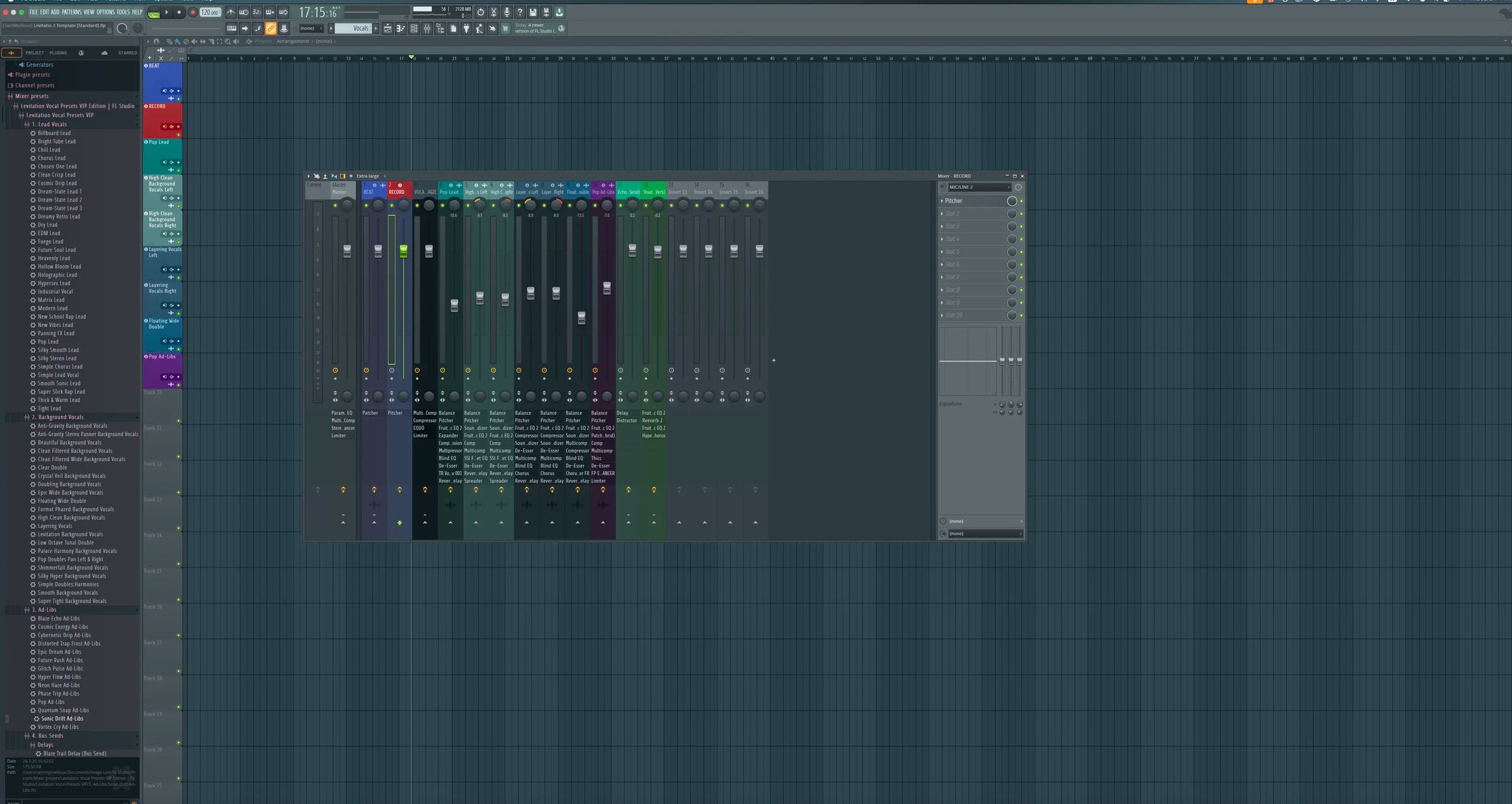
How Levitation Vocal Presets Works
 play_circle
play_circle
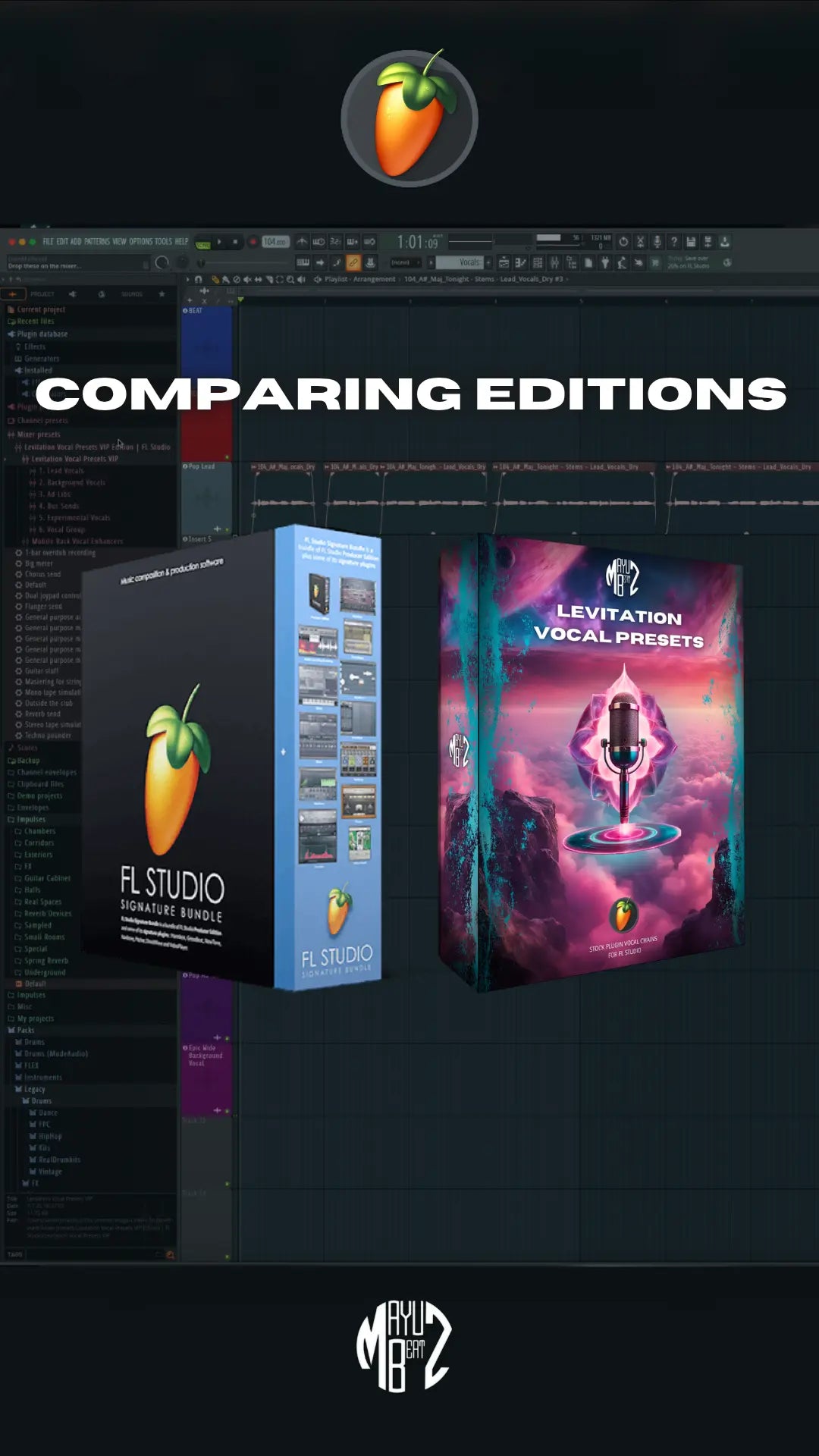 play_circle
play_circle
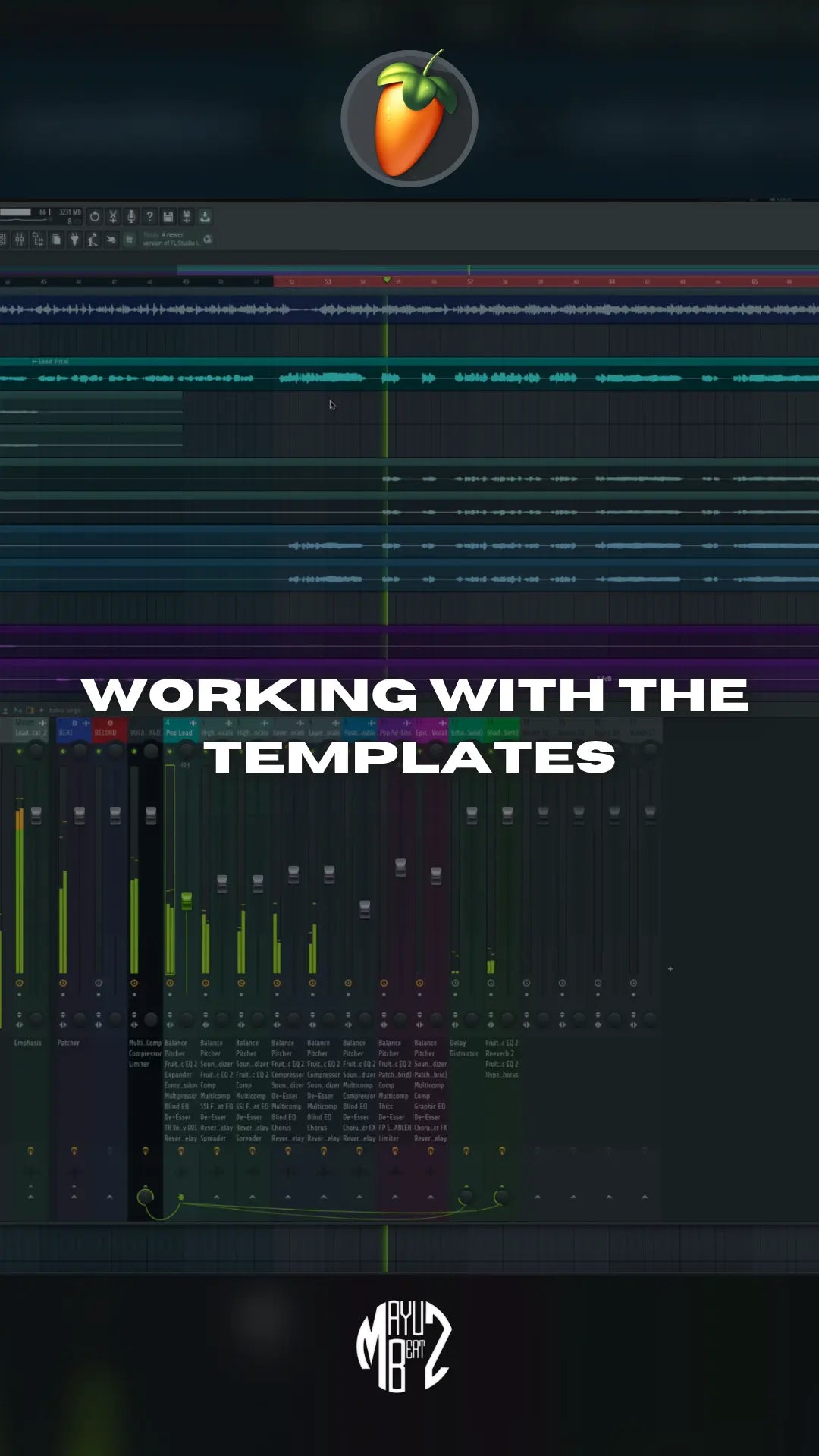 play_circle
play_circle
 play_circle
play_circle
Check it out!
I used to struggle with mixing my vocals, but these presets completely changed that. The templates and layout for leads, backgrounds, and ad-libs made recording and mixing so much easier. Now I don’t have to guess which plugins to use, everything just fits perfectly. Incredible work!
I swapped out Pitcher for Antares Autotune, but other than that, everything sounds so good. Vocals are clean and crisp, and there are tons of different cool tones and atmospheres for backgrounds and ad-libs. VIP is worth it
I’ve only tried a few presets so far, but wow... I’m already impressed. The lead vocals sound incredible, the ad-lib chains add so much vibe, and the template kept my workflow smooth. I grabbed the Standard Edition, but now I’m seriously considering upgrading to VIP.
You might also like
🎛️ We’ve Got Answers!
Discover everything about our sample packs, vocal presets, and mixing chains. Get confidence in your purchase with answers to common questions. Our products are crafted for quality and ease of use.
How will I receive my product after purchase?
expand_more
All products on MayuBeatz are digital downloads. Once your purchase is complete, you’ll instantly be redirected to a download page as well as receive a secure link via email to access your files — no waiting, no shipping.
Have further questions? Contact us
Can I cancel or modify my order after it’s placed?
expand_more
Due to the nature of digital products, all sales are final once the files have been delivered. If you have an issue or made a mistake, contact us — we’ll always try to help.
Have further questions? Contact us
Are your sounds and presets royalty-free?
expand_more
Yes — everything we sell is 100% royalty-free. Use them in your own tracks, client work, or commercial releases without any extra fees or clearance required.
Have further questions? Contact us
Will I have lifetime access to my purchase?
expand_more
Yes. Once you buy a pack or preset from MayuBeatz, it’s yours forever. If you lose your files or need another download link, just reach out and we’ll resend them.
Have further questions? Contact us
Do your mixing & mastering chains work with all DAWs?
expand_more
Currently, our mixing and mastering chains are built specifically for Logic Pro & FL Studio. We’ll be expanding to other DAWs like Ableton soon — stay tuned.
Have further questions? Contact us
Do you support international customers?
expand_more
Yes! MayuBeatz is available worldwide. As long as you can pay using a major card or PayPal, you can download from anywhere on the planet
Have further questions? Contact us
I’m having trouble completing my payment or I’m getting stuck at checkout. What should I do?
expand_more
A: If you’re experiencing issues at checkout, try the following steps:
1. Browser Issues
- Make sure your browser is up to date.
- Clear your cache and cookies, which may be causing interference.
- Try a different browser or device.
2. Internet Connection
- Check that your internet connection is stable. Weak or spotty connections can interrupt checkout.
3. Payment Method
- Confirm that your payment method is valid and has sufficient funds.
- Double-check your card details: number, expiration date, and CVV.
4. Security Settings
- Temporarily disable any browser extensions like ad blockers or added security tools that may block payment processing.
5. VPN or Firewall
- If you’re using a VPN or firewall, try turning it off, as it might interfere with the payment process.
Have further questions? Contact us



